Blog Post #7: PLN and Twitter Chats
PLN and Twitter Chats
image source: learnersedge.com
Professional Learning Networks
A professional learning network, or a PLN, is a network teachers build to share resources and collaborate with other educators. Before exploring this concept, I had not heard this term or used social media to build a professional network. Although I've participated in professional development at my district and have discussed topics in education with other teachers at work, I did not often go online to seek resources. Before I developed my PLN on Twitter, following pages like Edutopia on Facebook was the extent of my seeking of resources.
My First "Fast-Chat"
After I repurposed an old Twitter account, I decided to seek out a chat in which to participate. I wasn't sure where to start, as I was never a big Twitter user. It was really helpful to see the chat schedule in order to choose a chat that seemed relevant to me. I chose to join the #sunchat at 8:00am on Sunday morning. I brewed myself some coffee and prepared myself for my first ever Twitter chat. The topic for this week's #sunchat was "What's In Your Toolbox?" I was excited to both contribute tools that worked for me and see what other educators were using in their classrooms. Much of the conversation revolved around tech tools, such as PearDeck, Nearpod, and Google Sites.
image source: personal screenshot
In the chat, I was able to share my blog as a resource when someone wanted more information on Nearpod. It felt great to give advice about the tools I use in class.
image source: personal screenshot
I also learned about some new resources, such as Socrative, which I haven't used before. Socrative is a website or app that teachers can use with their class to receive feedback from students. A teacher can conduct a poll, assign an exit ticket, or give a quiz. The goal of Socrative is to provide quick feedback to the teacher through formative assessments or questions about a topic. This resource is free to use, but there are more features if a teacher upgrades to the "Pro" version.
image: personal screenshot
During the #sunchat, I also contributed ideas, such as asking if anyone had used Edpuzzle. I wrote why I liked Edpuzzle and suggested it as a resource. Overall, this fast chat was a great experience for me. I felt a sense of community even though this was my first time joining this chat. I can't wait to see what next week's topic is and gather more resources.
Gaining New Followers
While setting up my PLN, I made sure to follow other Twitter users who were most relevant to my teaching position. I also followed many of the educators in the #sunchat and gained some followers as well. Some of the other accounts I followed were @edutopia, @talkreadsing (posts an education chat list), @CommonSenseEd, and @newsela. Most of the accounts I decided to follow were either places I look for resources (Edutopia and Common Sense Media), or resources I use in my class (Newsela). The Twitter chat lead to me to follow more people instead of only larger companies or organizations.
Resources I Discovered
Aside from discovering Socrative during the #sunchat, I also retweeted a few other resources I thought would be useful in my classroom. One of the resources I retweeted was an article by Common Sense Media: The Best Digital Libraries for Kids and Students. This article is especially relevant to me right now because my school just started a reading initiative with our students. Although we have a school library, some students prefer to read online or to listen to the audio while reading the text. Some of my students do not like what physical books we have, and are looking for something that more aligns with their current interests. I have used Learning Ally before, but this article provides a variety of different options for choosing a book. My students are always willing to read when it is made accessible to them and there are a variety of interests represented. This resource allows me to provide more choices to my students during our reading time.
Takeaways
After creating my PLN and participating in chats, I don't think I'll ever go back to casually following education accounts on Facebook. PLNs are a fun and easy way to talk to like-minded people and collect resources for my classroom. I now have new people to interact with and a list of chat schedules for every day of the week. I am looking forward to exploring different topics each week and apply what I learn to better serve my students.
You can find my Twitter account at @katejstanley
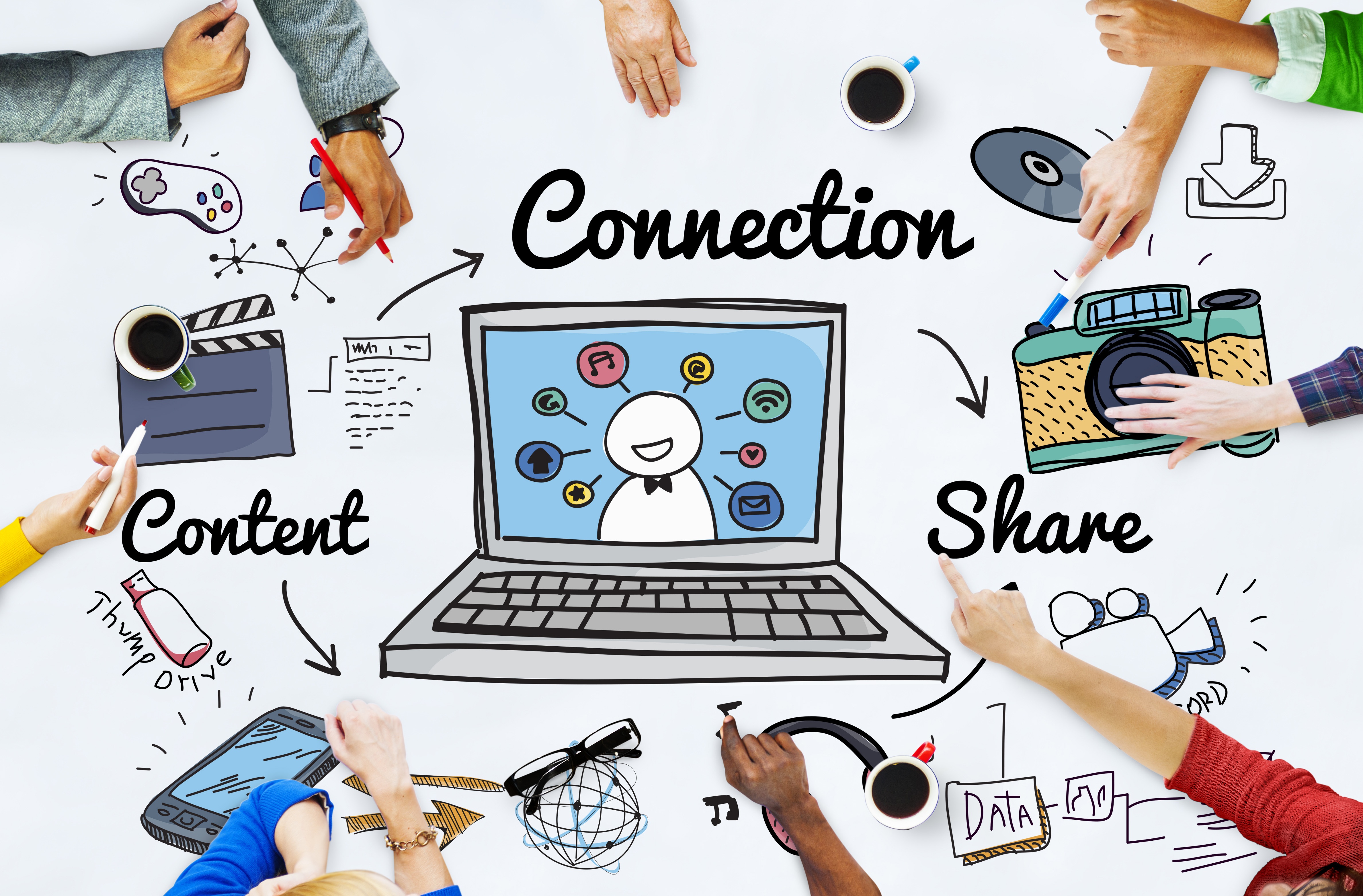




I love that you shared your blog and had such a fantastic experience in your first real-time chat. It's amazing how many resources are available for educators on social media these days.
ReplyDeleteHi Kate,
ReplyDeleteLive chats were a challenge for me personally. I didn't know where to start or what to expect. I even miss some of them because I was not used to using Twitter to actually go into the app at a specific time. I did not know there was such thing to be completely honest. I have heard about live videos on other social medias but never live chats.